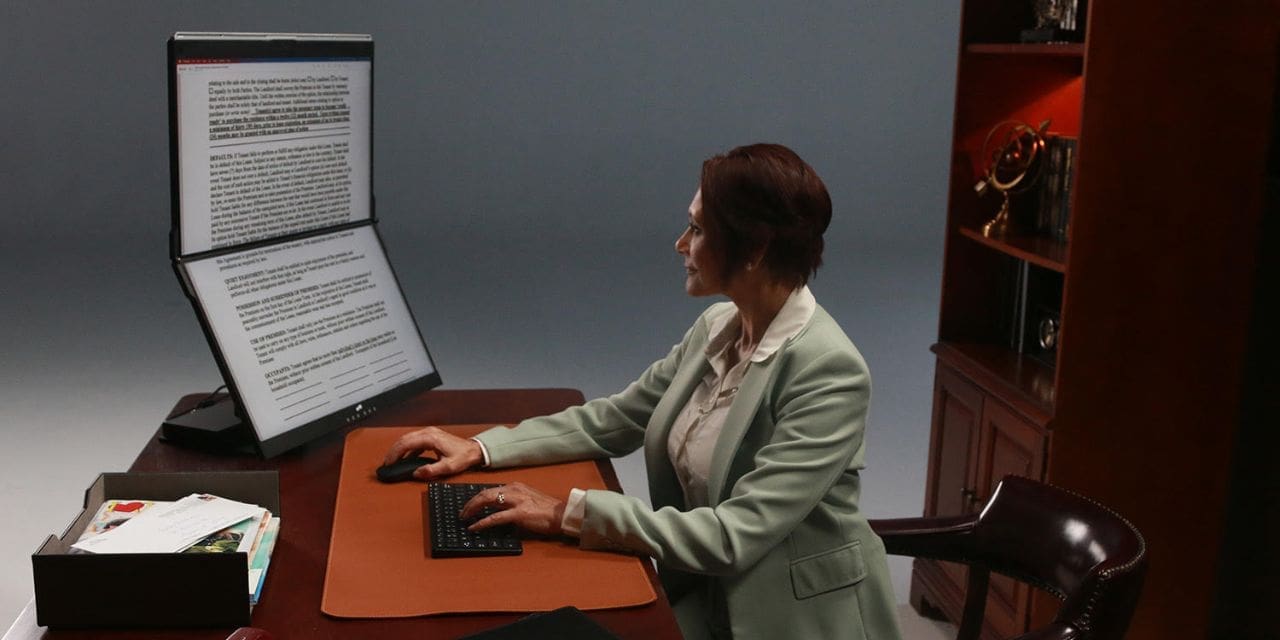In today’s contemporary world, when technology is a vital part of our everyday lives, having a comfortable and healthy workplace is critical to sustaining productivity and well-being. Using a dual monitor with a stand is one approach that has grown in favor among professionals, gamers, and hobbyists alike.
In this article, we will discuss the idea of ergonomic excellence and how a dual monitor with stand may help you attain it, resulting in more comfort and positive health effects. A dual monitor with a stand enables you to utilize two monitors side by side while supporting them with a frame for a tidy and compact workstation. Attach the monitors to the stand and make the necessary viewing adjustments. Upgrade your workspace with the Geminos dual monitor with stand from Mobile Pixels for increased efficiency.

Why does Ergonomics Matter?
Ergonomics is the study of human interactions with the workplace and how these interactions may impact a person’s health and well-being. Ergonomics are essential when using computers because they may assist in reducing pain, exhaustion, and other health problems brought on by bad posture or extended sitting.
Musculoskeletal illnesses, eye strain, and other physical and mental health issues might result from a poorly constructed workstation. We can design a workspace that fosters convenience, efficiency, and general well-being by paying attention to ergonomics.
Ergonomic Advantages
Appropriate Viewing Position: The viewing distance of your monitor is a crucial component of excellent ergonomic design. It would help if you positioned the displays so that you can read the text and view the images without straining your eyes.
Professionals advise a viewing distance of 20-40 inches (50-100 cm) between the eyes and the screen. To ensure you can work comfortably without unneeded eye strain, a dual monitor with stand with adjustable arms or mounts can provide freedom to put the displays at the ideal viewing distance.

Less Neck and Back Discomfort: Looking down or cocking your head to one side for extended periods when viewing monitors can cause neck and back strain.
By enabling you to adjust the displays to the proper height and angle, dual monitors with stands can assist in alleviating these problems by supporting a more neutral neck and spine position. Hence, this can lessen the chance of neck, shoulder, and back pain and musculoskeletal problems.
Proper Height and Angle: Setting the displays at the appropriate height and angle is one of the fundamental components of ergonomics. It’s essential to set your dual monitors at a height that enables you to see straight ahead without leaning your head up or down when utilizing them.
The displays’ tops need to be at or just below eye level. Additionally, angling the monitors helps lessen neck strain and reduce glare. Many dual monitors with stands have capabilities like tilt, swivel, and height adjustment that let you move the displays around to suit your choice and posture.
Improved Posture: A more upright posture is essential for general health and well-being. Long lengths of time spent slouching or hunching over when sitting might result in bad posture and related health issues.
Placing the displays at eye level and allowing for an ideal viewing distance, dual monitor stands might help you adopt a more upright posture. Hence, this may motivate you to sit up straight and keep a more neutral stance, which may benefit the health of your spine and your general comfort.
Reduced Eye Strain: Spending much time staring at a screen can strain your eyes and cause irritation, including dryness, redness, and eye fatigue. By setting the displays at the ideal height, angle, and viewing distance, a dual monitor with stand can aid in reducing eye strain.
You may place the monitors on adjustable shelves or mounts to set them at eye level, minimizing eye strain and the need to bend your head up or down. Some dual monitor stands also include built-in features like blue light filters or anti-glare coatings that help further shield your eyes from the strain of using a computer.
Productivity Gains: Dual monitor with a stand can help you work much more efficiently. You can run several windows or programs simultaneously on two monitors, simplifying multitasking and streamlining productivity.
You may work more comfortably and effectively by setting up the displays at the proper height, angle, and distance, which lowers your chance of discomfort or distractions that could impair productivity. You may boost job performance by using a well-designed ergonomic workstation with dual monitors with stands to do tasks more quickly and effectively.
Wrap-up
In today’s digital world, putting comfort and health first in the workplace is vital. Dual monitors with a stand provide an ergonomic solution that enhances comfort, productivity, and general well-being with frames.
Purchasing dual monitors with stands helps you achieve ergonomic perfection and enjoy the related health advantages, whether working, playing games or indulging in other activities that demand continuous computer use. So there's no need to wait—upgrade your workplace to a dual-monitor setup with a stand immediately to feel the difference in comfort and efficiency!